1 Answers
To delete your mySymptoms account, please follow these steps:
1. Open mySymptoms and go to More > User Settings
2. Tap on ‘Delete this account’
3. Tap ‘Yes’ when prompted to delete your account
4. Enter your password and tap ‘Delete’
5. Your account will be deleted from your device and in the cloud.
Please login or Register to submit your answer